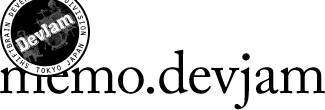2011.10.05 | kotaro
こんばんわ
Devjamのコータローです。
Macに乗り換えてから
ショートカットが分からず困るのでメモ
よく使うショートカットキーとWindowsとの対比
| Mac | Win | 効果 |
| command + 上矢印 | ctrl + home | 先頭に移動 |
| command + 下矢印 | ctrl + end | 末尾に移動 |
| command + 左矢印 | home | 行頭に移動 |
| command + 右矢印 | end | 行末に移動 |
| fn + 上矢印 | pageup | 上スクロール |
| fn + 下矢印 | pagedown | 下スクロール |
| command + C | ctrl + C | コピー |
| command + D | なし | ファイルコピー |
| command + V | ctrl + V | ペースト |
| command + delete | delete | ゴミ箱に入れる |
| command + 上矢印キー | backspace | 1つ上のフォルダに移動 |
| command + 下矢印キー | enter | ファイルを開く/フォルダを開く |
| command + I | alt + enter | プロパティを見る |
| command + L | なし | ファイルのエイリアスを作る |
| shift + command + N | なし | フォルダの新規作成 |
| command + A | control + A | すべてを選択 |
| command + X | control + X | カット |
| command + Z | control + Z | 前のコマンドの取り消し |
| shift + command + Z | control + Y | 前のコマンドのやり直し |
| command + M | なし | ウインドウをしまう |
| command + N | control + N | 新規ウインドウ |
| command + W | control + W | ウインドウを閉じる |
| command + tab | alt + tab | アプリを順に切り替える |
| shift + command + tab | shift + alt + tab | アプリを逆順に切り替える |
| command + Q | alt + F4 | アクティブなアプリを終了 |
| option + command + esc | control + alt + delete | 強制終了 |
| shift + command + 3 | なし | 画面をファイルに取り込む |
| shift + control + command + 3 | printscreen | 画面をクリップボードに取り込む |
| shift + command + 4 | なし | 選択した範囲をファイルに取り込む |
| shift + control + command + 4 | なし | 選択した範囲をクリップボードに取り込む |
| control + 左矢印 | なし | 左のスペースに移動(タッチパッド3本指で右にスワイプ) |
| control + 右矢印 | なし | 右のスペースに移動(タッチパッド3本指で左にスワイプ) |
| control + 上矢印 | なし | Mission Control(タッチパッド3本指で上にスワイプ) |
| control + 下矢印 | なし | アプリケーション Exposé(タッチパッド3本指で下にスワイプ) |
| F11 | windows + D | デスクトップを表示 |
| F12 | なし | Dashboardを表示 |
| shift + command + F | なし | フルスクリーン表示 |
| option + command + 8 | なし | ズーム機能のOn/Off |
| option + command + ^ | なし | 拡大(ズーム機能On時) |
| option + command + - | なし | 縮小(ズーム機能On時) |
| control + command + D | なし | 辞書ポップアップ(safari、テキストエディタなど標準アプリでのみ?) |
以上、コータローでした。