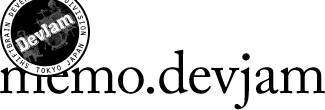2011.08.02 | kaminaly
こんにちは、kaminalyです。
やっとメモる時間を取れました。
案件で、JSを使って円グラフを表示してほしいという要望がありまして、
しかも、IEも対応しなければいけなかったので、
SVG/VMLで描画するRaphaëlを使うことにしました。
Demoを参考にしながら書いてみました。
piechart test - jsdo.it - share JavaScript, HTML5 and CSS
複数の扇形を重ねて表現してるので、フチが気になるのですが、
取りあえず晒してみました。
プラグインのコード
/*
jquery.piechart
@author kaminaly@SHIFTBRAIN
@version 0.0.1
@update 2011/08/02
@use jQuery, Raphael
working IE6
-----------------------------------------------------------------*/
(function(jQuery){
jQuery.fn.piechart = function(options) {
if(Object.prototype.toString.call(options) != "[object Array]") options = [options];
var _default = {
size: 300,
ease: "<>",//cubic-bezier(0.75, 1.569, 0.29, -0.52)
time: 3000,
data: [1,1,1,1],
color: []//"#c1f193", "#ffffcf", "#86c8f2", "#f5aac2"
};
return this.each(function(index){
$(this).html("");
var _options = options[index] ? jQuery.extend(_default, options[index]) : _default,
raphael = Raphael(this, _options.size, _options.size),
radius = _options.size * 0.5 - 2,
param = {"stroke-opacity": 0},
num = _options.data.length,
paths = [], data = [],
total = 0,
i = 0;
raphael.customAttributes.arc = function (total, value) {
var degree = 360 / total * value,
radian = (90 - degree) * Math.PI / 180,
x = radius * Math.cos(radian),
y = radius * Math.sin(radian),
path;
if (value / total > 0.9999) {
path = [["M", radius, radius],
["L", radius, 0],
["A", radius, radius, 0, 1, 1, radius * 0.9999, 0],
["Z"]];
} else {
path = [["M", radius, radius],
["L", radius, 0],
["A", radius, radius, 0, (degree > 180 ? 1 :0), 1, radius + x, radius - y],
["Z"]];
}
return {path: path};
}
i = num;
while(i--){
var color = _options.color[i] ? _options.color[i] : getColor();
paths[i] = raphael.path().attr(param).attr({arc: [10, 0], fill: color});
}
for(i = 0; i<num; i++){
data[i] = total + _options.data[i];
total += _options.data[i];
}
for(i = 0; i<num; i++){
paths[i].animate({arc:[total, data[i]]}, _options.time, _options.ease);
}
});
function getColor(){
var color = (Math.random() * 0xFFFFFF >> 0).toString(16);
while(color.length < 6){
color = "0" + color;
}
return "#" + color;
}
}
})(jQuery);
メインのコード
$(function(){
$("#piechart").piechart({
size: 440,//直径
ease: "<>",//raphaelのイージング文字列
time: 3000,//表示までのミリ秒
data: [Math.random(),Math.random(),Math.random(),Math.random(),Math.random()],//グラフのデータ
color: ["#c1f193", "#ffffcf", "#86c8f2", "#f5aac2"]//色。なければランダム
});
});